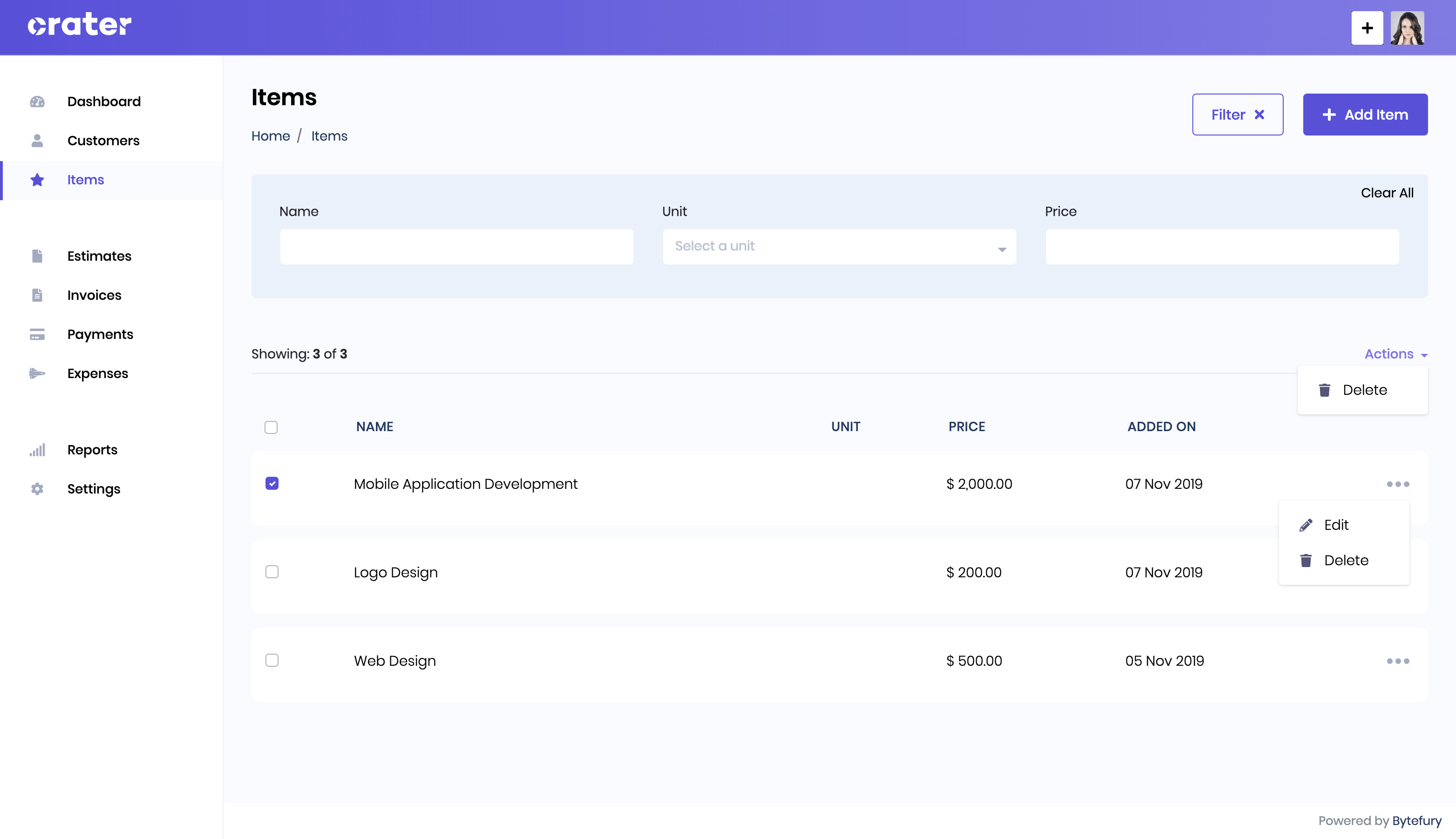Appearance
Items
You can access the items tab from the sidebar menu.
Add New Item
You can add new item by typing a name & price. Optionally for your reference, you can also select its unit of measure and description that describes the item in detail.
Item Fields:
- Name: Name of the Item. It can be the name of goods or a service (Example: Web Design, Logo Design or a Book).
- Price: Price of the item.
- Unit(optional): Your customer, from whom you received the payment.
- Description(optional): Extra details about the item.
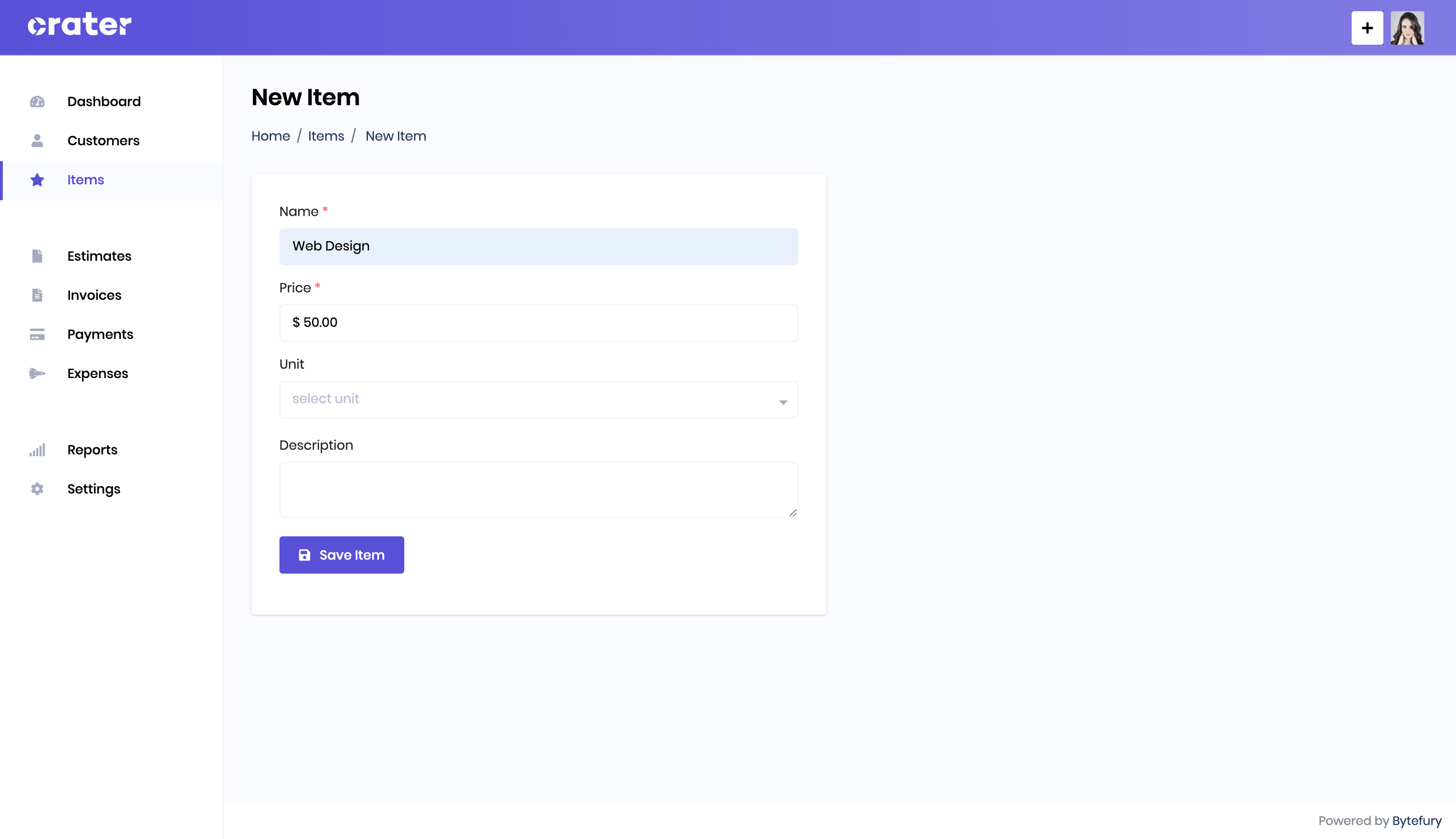
List Items
On the items page you can add an item along with its price and description. All created items will be displayed on the page and just like the customers page you can find an item using the filter button.
You can delete one or many items using the dropdown by clicking on the actions link.