Appearance
Recurring Invoices
As the name suggests, Recurring Invoices are for automatically creating invoices on a given schedule & limit. If you have a client or customer whom you're regularly billing the same invoice regularly then you can use this feature to automatically create and send the invoices.
Fields:
A Recurring Invoice is just like a wrapper to create invoices automatically. Thus most of the fields you see here are same as Invoices
Some other additional fields are:
- Limit: By default, its set to "None" where it'll create unlimited invoices until you change the status to COMPLETED or ON_HOLD. Otherwise you can limit the creation by a given count or a date.
- Frequency: By default, its set to Weekly, but you can change to monthly, yearly or provide a custom cron format.
Recurring Invoice Lifecycle
Below are the different statuses of a recurring invoice:
- ACTIVE: Actively creating invoices according to given schedule and limit.
- ON HOLD: To pause creating invoices.
- COMPLETED: To mark the Recurring Invoice as completed and stop creating invoices.
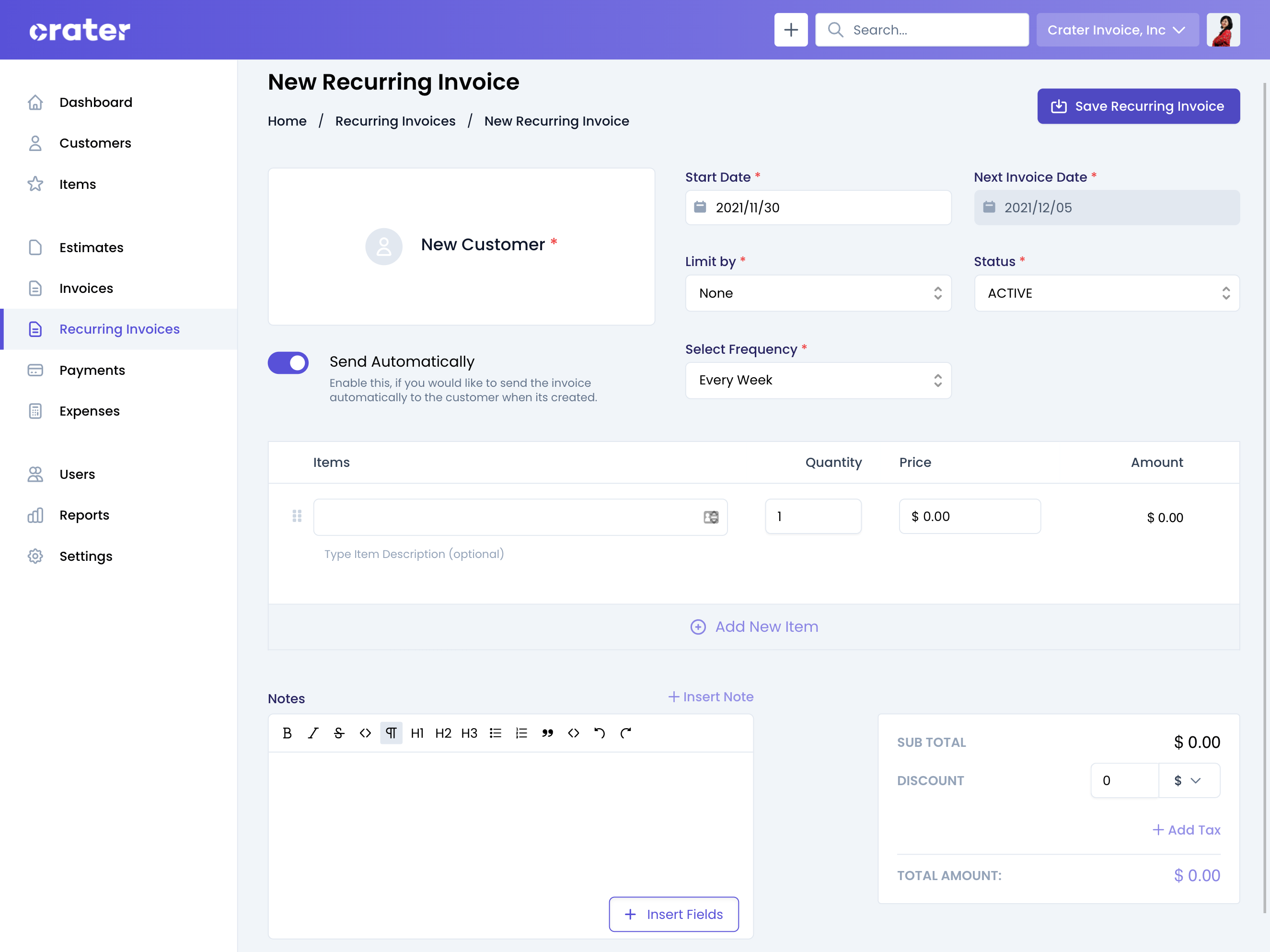
Custom Frequency (Schedule):
Crater supports creating recurring invoices based on a custom cron format. When you select Custom Format on Frequency field, you can specify the expression yourself.
A CRON expression is a string representing the schedule for a particular command to execute. The parts of a CRON schedule are as follows:
* * * * *
- - - - -
| | | | |
| | | | |
| | | | +----- day of week (0 - 7) (Sunday=0 or 7)
| | | +---------- month (1 - 12)
| | +--------------- day of month (1 - 31)
| +-------------------- hour (0 - 23)
+------------------------- min (0 - 59)
Server Configuration:
In order for Crater to automatically create Invoices on a given schedule, you will need to configure your server to run the job every minute.
For Docker:
Crater includes support for cron with docker on version 5.0.0 by default. If you're updating from a previous version, please take a backup of your database + files and re-run docker-compose up.
Other Providers:
You need to add a single cron configuration entry to the server that runs the schedule:run command every minute.
* * * * * cd /path-to-your-project && php artisan schedule:run >> /dev/null 2>&1
Example command for a shared hosting provider like Godaddy:
/usr/local/bin/php /home/myuser/public_html/crater/artisan schedule:run >> /dev/null 2>&1
Testing Locally:
Run the below command if you would like to test recurring invoices on your local machine. (Note: This command does not work on windows)
php artisan schedule:work
